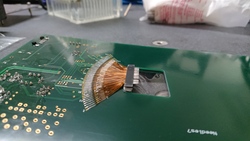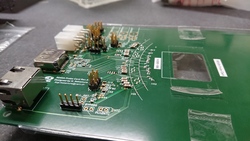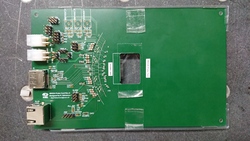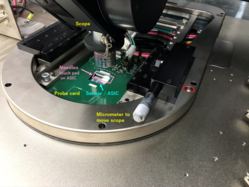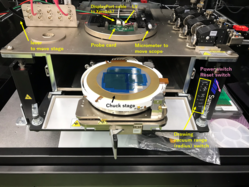RD53A Probe Card
Introduction
Check ASIC before and after flip chip to check flip chip bump bonding quality.log
Design
Based on the !RD53A single chip cardPhoto
There are 10 images in this page
--
Probe Station
How to Use
富士B4のnew clean roomのprobe stationの使い方と,probe cardを用いたquad sensorのテストの仕方Initialization
- vacumeをON.vacumeはprobe stationのstageのchuckを固定するために使用.
- probe stationの電源をON.スイッチはprobe stationの右側面にある.
- probe station用のPCの電源をON.probe stationの下側の扉を開けるとある.PCの電源を入れると自動的にloginしsoftwareが開く.
- softwareが立ち上がったら,probe stationのresetスイッチを押す.probe stationの電源の下にある.
- [software] initializeをクリック.原点合わせなどを行う.
Loading Sensor
- probe station左側にあるレバーが上に上がっていることを確認.このレバーはマニュアルでstageを上下させる.
- [software] chuck load positionをクリック.
- 手前のねじ?を回して,chuck部分を引き出す.
- [software] switch off chuck vacumeをクリック.(シュッという音がなる.)
- sensorを円盤に載せる.(回転などに注意)
- [software] switch on chuck vacumeで真空を引き,センサーを固定する.真空を引く範囲は,probe stationお右側のCHUCK (R=)75mm,100mm,150mm,200mmで変えられる.(Quadでは75mmと100mmだけ使用)
Alignment
- [software] project -> open -> (C:\Users\Public\Documents\Velox\FFKK20202_4_7_RD53Aprobe.spp)
- [software] move to home positionをクリック.
- 顕微鏡を下げるために,スイッチ(顕微鏡近くにある)でdownをする.
- [software]
| I | Attachment | History | Action | Size | Date | Who | Comment |
|---|---|---|---|---|---|---|---|
| |
DSC_3339.JPG | r1 | manage | 6733.6 K | 2018-02-09 - 17:25 | KojiNakamura | |
| |
DSC_3340.JPG | r1 | manage | 5947.2 K | 2018-02-09 - 17:25 | KojiNakamura | |
| |
DSC_3341.JPG | r1 | manage | 6296.6 K | 2018-02-09 - 17:25 | KojiNakamura | |
| |
DSC_3342.JPG | r1 | manage | 5969.3 K | 2018-02-09 - 17:25 | KojiNakamura | |
| |
DSC_3343.JPG | r1 | manage | 6965.0 K | 2018-02-09 - 17:25 | KojiNakamura | |
| |
DSC_3344.JPG | r1 | manage | 7932.0 K | 2018-02-09 - 17:25 | KojiNakamura | |
| |
PadPosition.xls | r2 r1 | manage | 44.5 K | 2018-05-07 - 07:06 | AtlasjSilicon |
Topic revision: r7 - 2020-09-07 - KatsuyaSato
Ideas, requests, problems regarding TWiki? Send feedback