| |
| META TOPICPARENT |
name="Tutorial1stTCADWorkshop" |
IV simulation |
| |
完了したら走らせたセルをクリック。 |
|
<
< | 青状態になったら、ツールバーの”目”のマークをクリック。(svisualの立ち上げ) |
>
> | 青状態になったら、ツールバーの”目”のマーク->inspectをクリック。
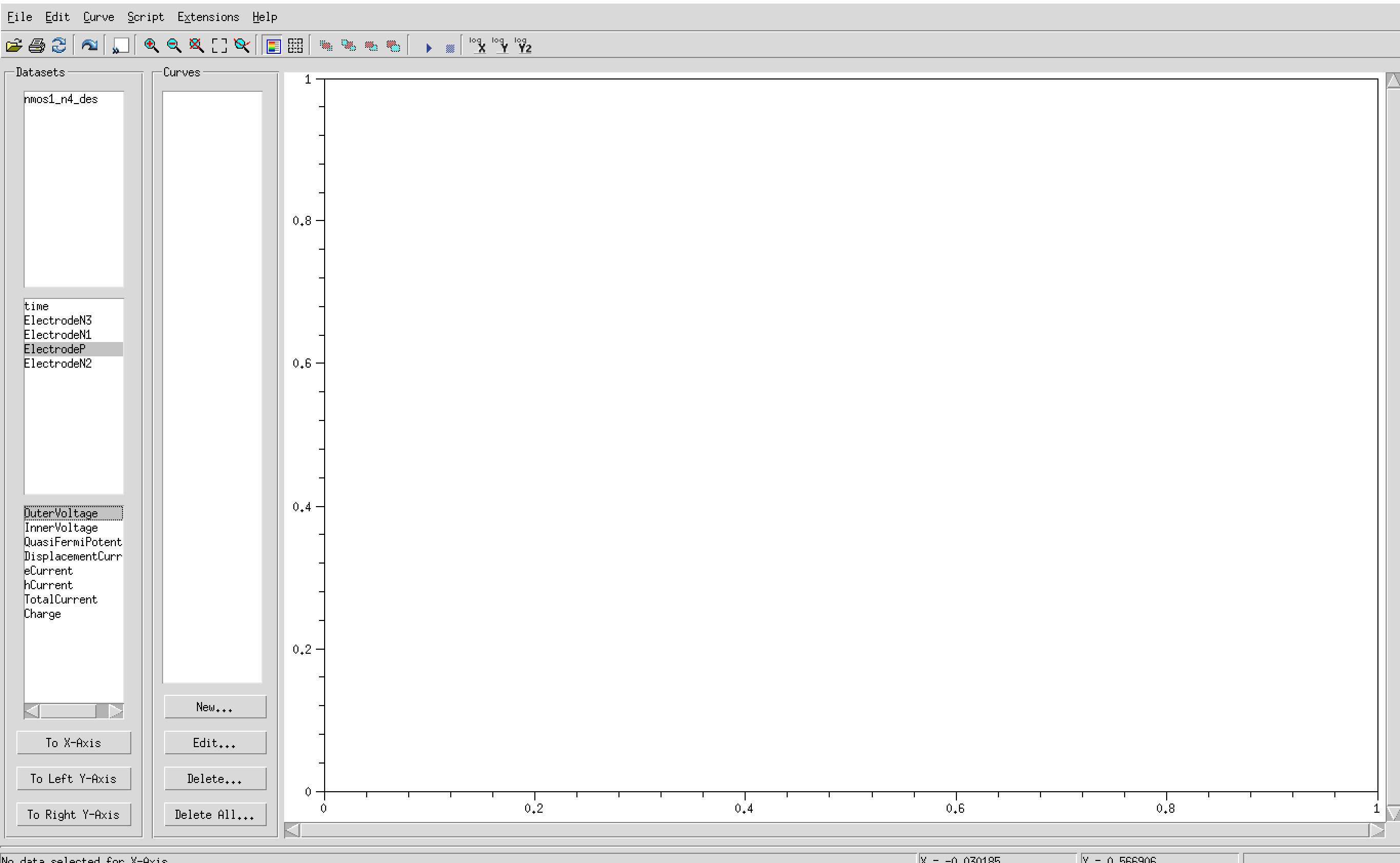 今回はElectronodeP(センサーの上側)に電圧をかけた時のIVシミュレーション。
今回はElectronodeP(センサーの上側)に電圧をかけた時のIVシミュレーション。 |
| |
ElectronodeP のOutVoltageをx軸/TotalCurrentをy軸に設定。 |
|
<
< | 今回は図の位置に電圧をかけた場合のシミュレーションを行った。 |
>
> | 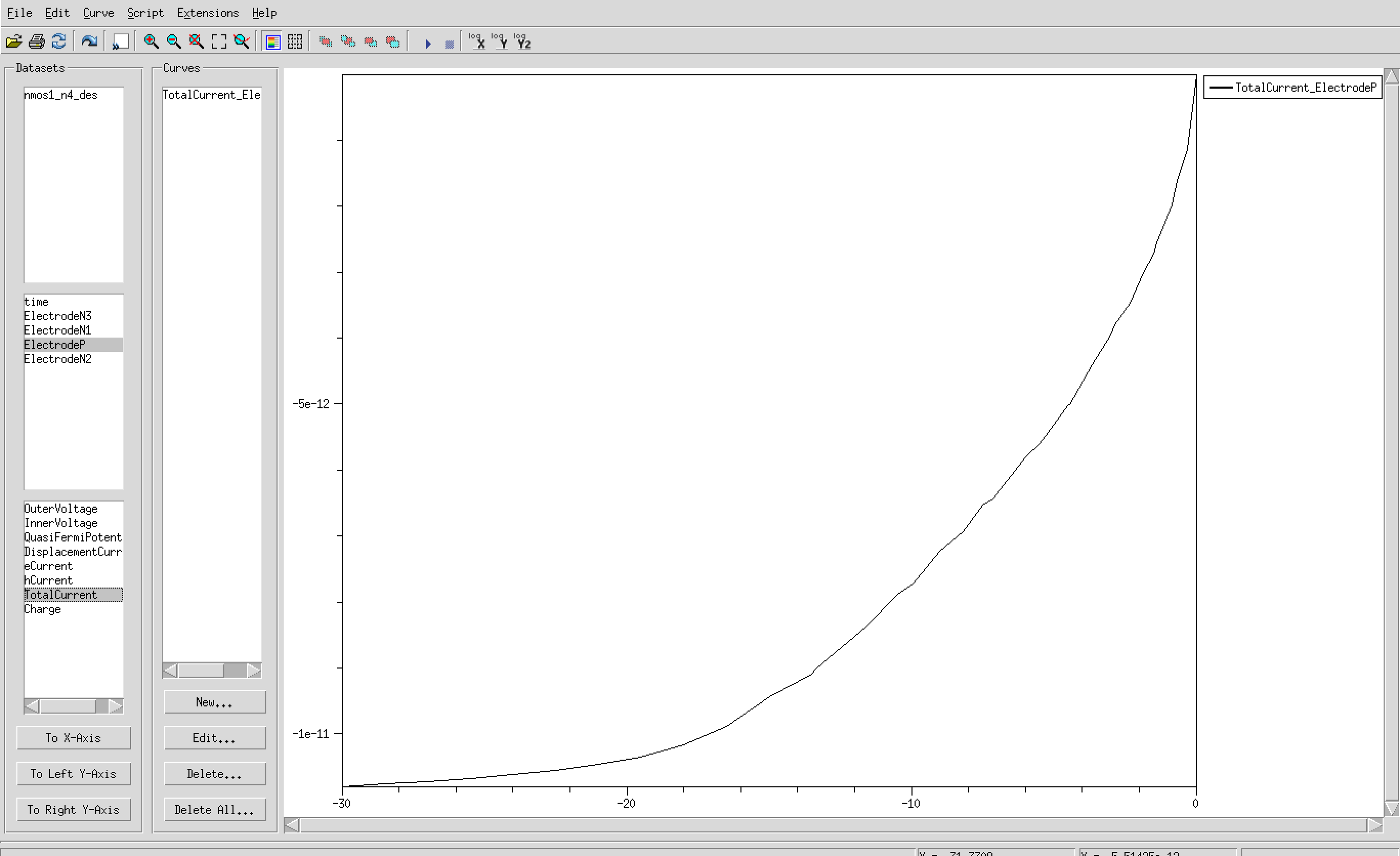 センサーの断面の様子を確認したい場合。
確認したいセルをクリックし、”目”のアイコンー>Sentaurus Visual(svisual)を選択。".tdr"/".msh"のものを選択すると、センサーの断面の様子が分かる。
センサーの断面の様子を確認したい場合。
確認したいセルをクリックし、”目”のアイコンー>Sentaurus Visual(svisual)を選択。".tdr"/".msh"のものを選択すると、センサーの断面の様子が分かる。
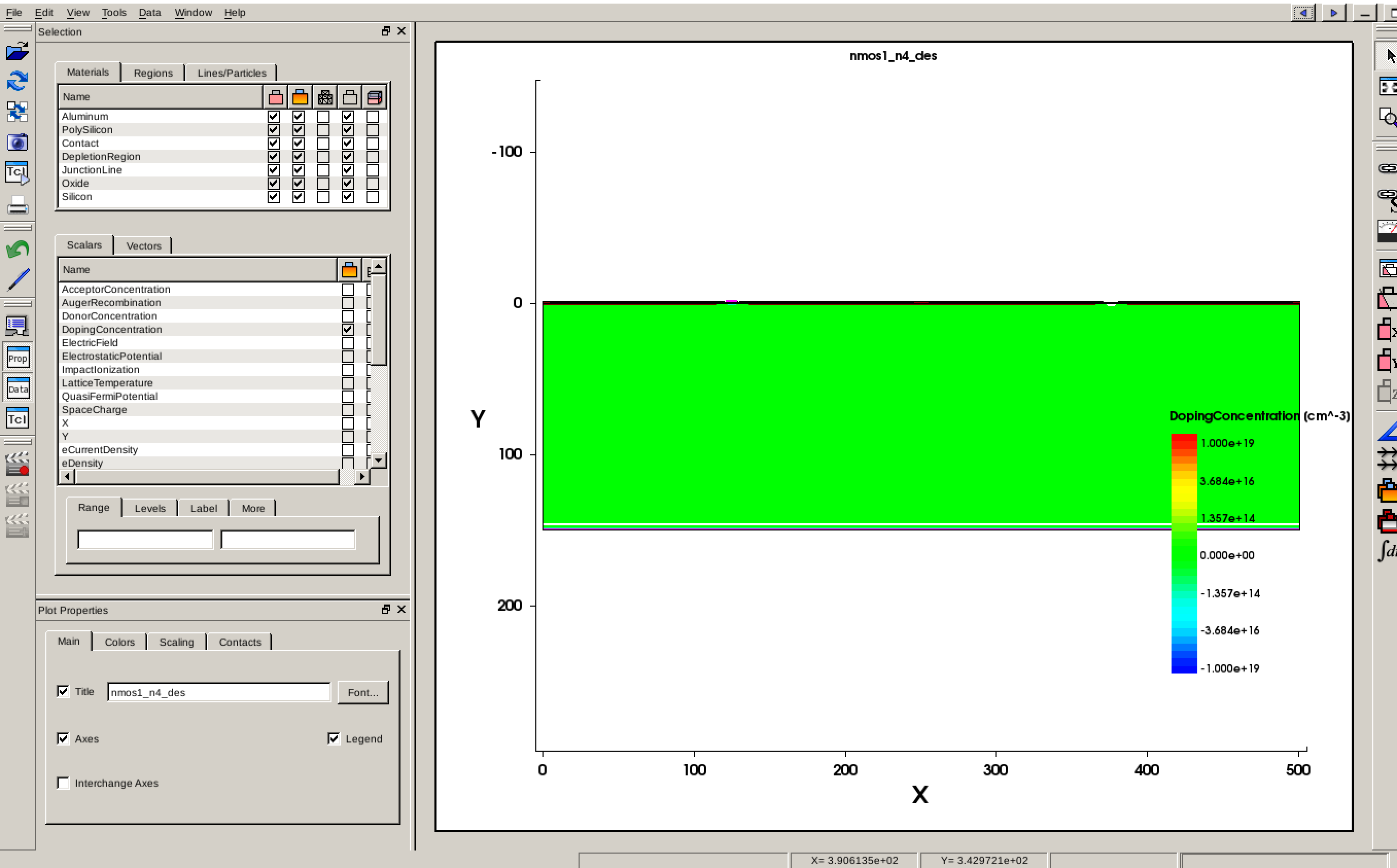 |
| |
プログラム |
| |
| META FILEATTACHMENT |
attachment="physics.png" attr="" comment="" date="1529850898" name="physics.png" path="physics.png" size="57137" user="AtlasjSilicon" version="3" |
| META FILEATTACHMENT |
attachment="device.png" attr="" comment="" date="1529851307" name="device.png" path="device.png" size="57749" user="AtlasjSilicon" version="1" |
| META FILEATTACHMENT |
attachment="system.png" attr="" comment="" date="1529851480" name="system.png" path="system.png" size="36086" user="AtlasjSilicon" version="1" |
|
|
>
> |
| META FILEATTACHMENT |
attachment="inspect.png" attr="" comment="" date="1529995725" name="inspect.png" path="inspect.png" size="38160" user="AtlasjSilicon" version="2" |
| META FILEATTACHMENT |
attachment="IVcurve.png" attr="" comment="" date="1529995725" name="IVcurve.png" path="IVcurve.png" size="41474" user="AtlasjSilicon" version="2" |
| META FILEATTACHMENT |
attachment="sensor_side.png" attr="" comment="" date="1529996486" name="sensor_side.png" path="sensor_side.png" size="120283" user="AtlasjSilicon" version="1" |
|
